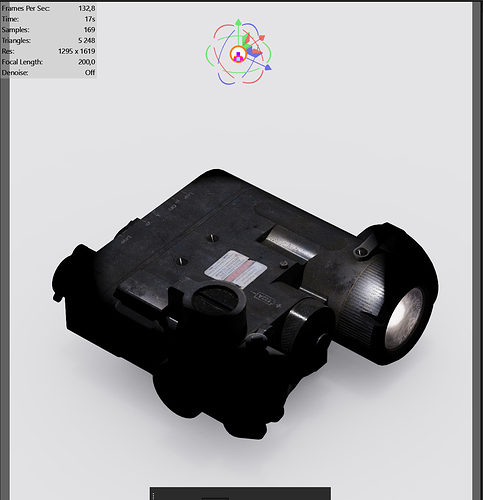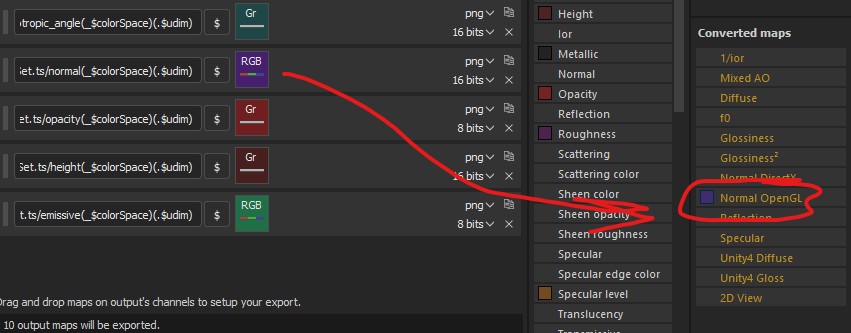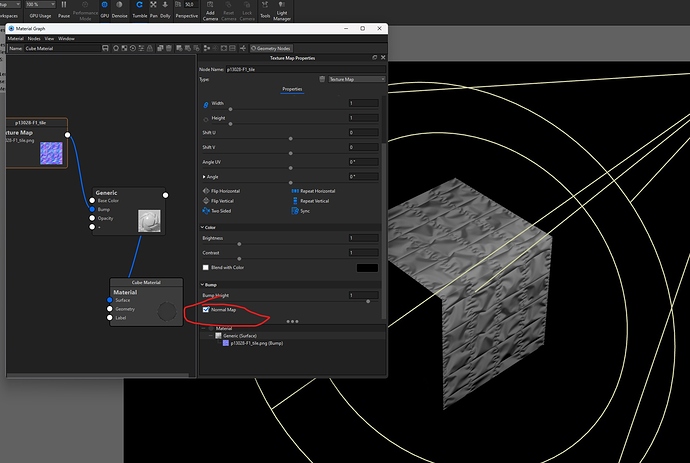Can you tell which is the correct normal bump map setting?
I would say the bottom one.
If you use normal maps (instead of b/w maps) it’s important you use either the DirectX taste or the OpenGL version of the normal map. They are two different approaches and if you for example use Substance Painter to create a normal map you can select if you want it to be one for OpenGL standards or DirectX.
I couldn’t find what Keyshot actually wants to have but you can quite easily switch between the maps by inverting the green channel.
I grabbed this from Adobe site which gives an idea about the two versions:
OpenGL and DirectX are two graphic APIs (sets of functions) that programmers use in their application to dialog with the GPU (Graphic Processing Unit). In terms of normal maps, the difference result in how the green channel of a RGB texture should be interpreted. OpenGL expects the first pixel to be at the bottom while DirectX expects it to be at the top. This is often why in various technical discussion it is recommended to try to invert the green channel of a normal map to see if it behave better as it reverses the pixel values (first becomes last). OpenGL can be referred as Y+ (bottom-up) while DirectX is referred as Y- (top-down). To know which format to use, refer to the target application in which your textures will be used.
That’s pretty much what I’m doing here on one image bump height set to 1, on the other to -1, but in both cases it looks like whenever I use inverted Green or not it will show incorrect value depending on the view angle. And especially when GI is turned on.
I’m actually not sure if making the bump -1 has the same result as inverting only the green channel of a normal map. For a black/white bump map it will work but I don’t think it does with a normal map.
You can test it by just make a copy of the normal map with green channel inverted and see if it looks the same as the -1 bump. I guess not but that’s just a guess, mainly because normally you wouldn’t touch the red channel and my guess is Keyshot inverts all if you put in -1 (with the result it will never look right).
But like I said, it’s guesswork but worth to test.
I inverted the Green channel, and set bump height to -1 and it is the best result so far. some minor bugs still appear ( center dial and cover holder ), but it is definitely better overall.
What software do you use for your normal map? I’m not exactly at Will Gibbons’ level but I follow my logic most of the time (not always good) 
I’ve never had much troubles with normal maps from Substance Painter and if I take a look at the export template the normal Keyshot uses is the OpenGL one. Guess it’s also important to pick OpenGL when you start a substance project else it will still be wrong I think.
Maybe it also helps if you just put one light on your subject since eyes/brains can also do funny stuff if it’s about looking at things like this. Especially since you’ve an object with a lot of things that can fool the brain a bit. Like depending on how you look at this it can be sunken holes or dunes what they actually are.
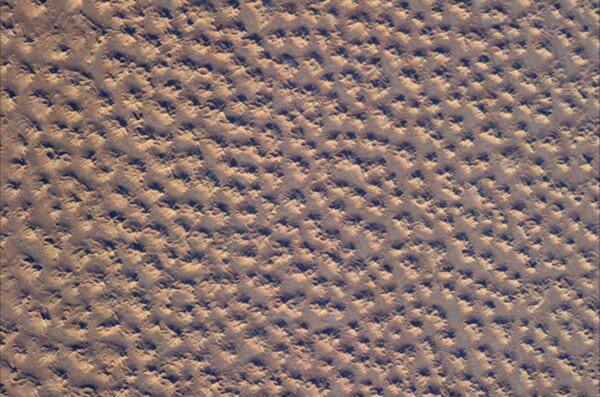
You see above, Normal Map completely ignored when I add a single Spot Light. I’m sure there’s some button for it to enable?
I’m pretty satisfied with how asset looks with custom hdri editor map, but perhaps using Tiled UV as a Normal Map node combined with Bump Add node messed up normals when there’s only a Spot Light?
I love the object, don’t really know what it is but love the details and different caps.
Now I realise that dark shot is with a spotlight, that looks rubbish indeed. Think you’re not doing anything strange if you use a tiled UV as normal map combined with Bump Add node. I guess it’s a base noise combined with some more details. Think that should work.
I did a simple cube with only a normal map and a spot light but it uses the normal map for sure. It’s important to have the ‘normal map’ checked if you actually use a normal map instead of a b/w bump map but I’m sure you do.
I kind of got lost in this thread. Is there a specific question being asked? I’m not an expert on normal maps, but can try to offer my opinion. I do run into nomral maps needing a negative value to appear correctly in KeyShot if that’s what you’re asking.
@nick.sushkevich Could you share your scene in here? Alternatively, you can send it to dries@luxion.com.
I have tested our normal mapping extensively in the past and don’t think we have any glaring issues with how we handle things. That includes UDIM textures.
It could still be that your particular model is causing some unexpected buggy behavior. So that is why I want to have a look at your scene 
Best,
Dries
It’s Advance Aiming System WADSN DBAL-D2 - the combination of visible light with green and IR laser targeting for mounting on firearms.